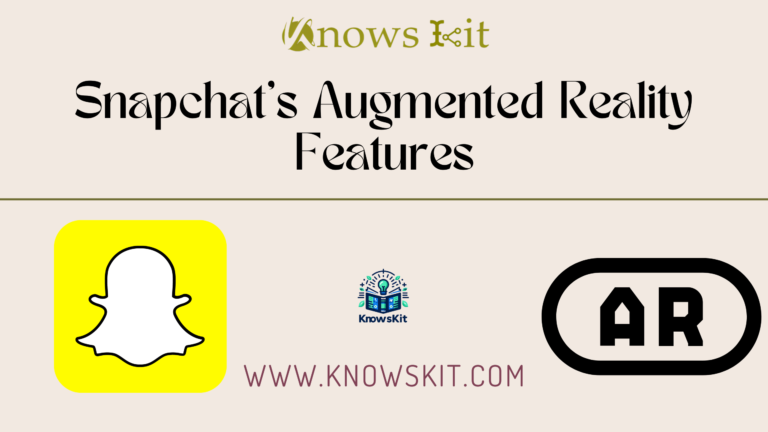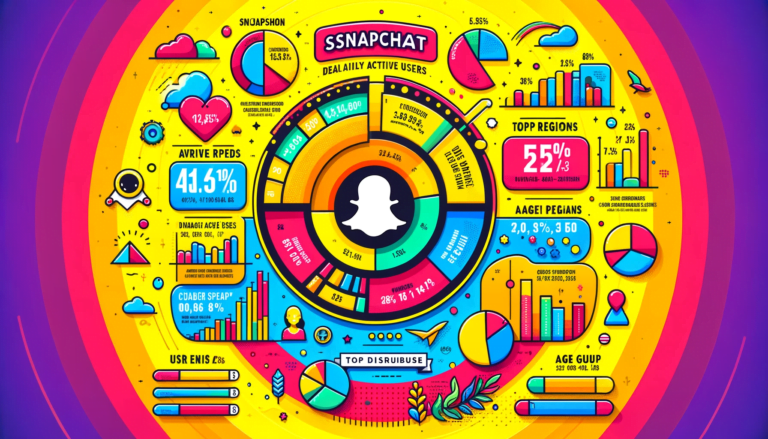YouTube Video Production Techniques
Hey there! So, you’re diving into the YouTube pool, aiming to splash big? Cool beans! Let’s get you paddling smoothly with some nifty video production techniques. Whether you’re a student hitting the books or a researcher dissecting data, I’ve got your back. Simple words, friendly advice, and no fluff – promise!
Planning: Your Video’s Blueprint
First off, who’s gonna watch your masterpiece? Know your audience like the back of your hand. Sketch your ideas (stick figures are champions here) and jot down a script. Not a novel, just something to keep you from rambling. Picking a spot to shoot? Quiet, well-lit, and vibes for days.
YouTube Video Types and Their Appeal
| Video Type | Description | Viewer Appeal |
|---|---|---|
| Tutorials/How-Tos | Step-by-step instructions to accomplish a task | High educational value; “learn something new” |
| Vlogs | Day-in-the-life or personal experiences | Authentic connection; relatable content |
| Reviews | Evaluations of products, services, or experiences | Informed decisions; product insights |
| Challenges | Participating in trends or creating new ones | Entertainment; community participation |
| Interviews | Conversations with guests | Diverse perspectives; expert insights |
| Documentary | In-depth exploration of a topic | Educational; deep dives into subjects |
| Comedy/Skits | Humorous content, scripted or improvised | Light-hearted entertainment; stress relief |
| Gaming | Gameplay, walkthroughs, or reviews | Entertainment; gaming community engagement |
| Live Streams | Real-time broadcasting | Live interaction; immediate engagement |
| Educational | Content designed to teach a specific subject | Learning; academic or skill development |
Also Read:- YouTube Content Creation Strategies
Also Read:- Emerging YouTube Trends and Niches
Gear Up: Choose Your Arsenal Wisely
Cameras and mics and lights, oh my! Don’t sweat the fancy stuff; work with what you’ve got. A decent phone camera, a clip-on mic, and sunlight can do wonders. Steady does it – a tripod or a stack of books can keep things from going wobbly.
Essential Video Production Equipment
| Equipment Type | Recommendations | Why You Need It |
|---|---|---|
| Camera | Smartphone, DSLR, Mirrorless | Captures video; the core of your production |
| Microphone | Lapel, Shotgun, USB Mic | Ensures clear audio; crucial for viewer engagement |
| Lighting | Ring Light, Softbox, Natural Light | Enhances visual quality; sets the mood |
| Tripod | Traditional, Gorillapod, Handheld Gimbal | Stabilizes shots; prevents shaky footage |
| Editing Software | DaVinci Resolve (Free), Adobe Premiere Pro | Allows cutting, trimming, and effects application |
| Sound Editing | Audacity (Free), Adobe Audition | Improves audio quality; adds music/effects |
| Storage | External Hard Drive, Cloud Storage | Saves your footage and projects securely |
| Batteries & Power | Extra Batteries, Power Banks | Ensures your equipment stays powered up |
| Lenses (for DSLR/Mirrorless) | Wide-angle, Zoom, Prime | Offers creative shot flexibility |
| Accessories | Memory Cards, Lens Filters, Cleaning Kit | Supports and maintains your equipment |
Also Read:- YouTube SEO and Algorithm Understanding
Also Read:- YouTube Channel Branding and Design
Shooting Stars: Capture the Magic
Now for the fun part! Rule of thirds – it’s like tic-tac-toe on your screen; keep your star off-center for a bit of drama. Mix up your shots; variety is the spice of life, after all. Good lighting equals great video, and clear sound is music to the ears.
Types of Shots to Elevate Your Video
| Shot Type | Description | When to Use |
|---|---|---|
| Wide Shot | Shows the subject and their environment | Establishing location or context |
| Medium Shot | Frames the subject from waist up | Conversational pieces, vlogs |
| Close-Up | Focuses tightly on a subject or detail | Emphasizing emotions, details |
| Over-the-Shoulder | Shot from behind a person looking at the subject | Dialogues, showing perspective |
| Point of View (POV) | Shows what a subject is seeing | Immersive experience, tutorials |
| Pan | Horizontal camera movement | Showing landscapes, following action |
| Tilt | Vertical camera movement | Revealing details from top to bottom |
| Zoom | Changing the focal length to move closer/farther | Focusing attention, dramatic effect |
| Dolly/Tracking | Physically moving the camera with the action | Following movement smoothly |
| Drone | Aerial shots from a drone | Establishing grand scenes, landscapes |
Also Read:- Monetization on YouTube
The Editing Room: Where the Magic Happens
Editing is your wand wave. Pick a software that doesn’t make you want to pull your hair out. Trim the fat – if it doesn’t add spice, it’s out. Be a minimalist with transitions; less is more. And a touch of color correction? Chef’s kiss!
Popular Video Editing Software Features
| Software | Price | Key Features | Best For |
|---|---|---|---|
| DaVinci Resolve | Free | Advanced color correction, audio post-production | Beginners to Advanced users |
| Adobe Premiere Pro | Subscription | Professional-grade editing, vast plugin ecosystem | Intermediate to Professional editors |
| Final Cut Pro | One-time purchase | Magnetic timeline, optimized for macOS | Mac users, Intermediate editors |
| Filmora | Subscription/One-time | User-friendly interface, built-in effects and titles | Beginners, Casual users |
| Lightworks | Free/Pro version | Real-time team collaboration, wide format support | Filmmakers, Advanced projects |
| HitFilm Express | Free | VFX tools, compositional options | Indie filmmakers, Beginners with a VFX focus |
| Avid Media Composer | Subscription | Industry-standard editing tools, media management | Professional film and TV editors |
| Shotcut | Free | Open-source, wide format support | Beginners, Open-source enthusiasts |
| CyberLink PowerDirector | Subscription/One-time | 360-degree video editing, action camera tools | Beginners to Intermediate, Vloggers |
| iMovie | Free | Simple editing tools, trailer templates | Beginners, Mac and iOS users |
Also Read:- Building a YouTube Community
Launch Time: Show Your Baby to the World
Titles and thumbnails are your front door; make them inviting. Share your video with friends, family, and that guy from your Tuesday morning coffee run. Dive into the comments like it’s a heated debate at Thanksgiving dinner.
Community Is Key: Make Friends, Not Just Videos
YouTube is a two-way street. Engage with your peeps. Ask questions, answer theirs, and maybe even shout out a few in your videos. Use YouTube’s cool features to keep the party going between uploads.
Keep It Up: The Secret Sauce
Consistency + Quality = The dream team. Plan your posts and keep raising the bar. YouTube’s algorithm loves this duo more than peanut butter loves jelly.
Stay Curious: Never Stop Learning
Trends come and go. Stay on your toes, try new things, and always be ready to tweak your strategy. Your audience’s feedback is gold; mine it for nuggets of wisdom.
Also Read:- YouTube Analytics and Performance Metrics
Show Me the Money: Monetization 101
Once you’re the talk of the town, it’s time to turn those views into green. Ads, memberships, merch, and shout-outs during live streams can fill up the piggy bank. Spread your eggs in different baskets – think affiliate links, collaborations, and exclusive content for super fans.
Reflect and Rocket Forward
Set your sights on the stars but keep one foot on the ground. Check your stats, listen to your fans, and set goals that make you reach just a tad further. YouTube’s a marathon, not a sprint.
Also Read:- YouTube Advertising and Marketing
Also Read:- Collaborations and Networking on YouTube
Also Read:- YouTube’s Impact on Popular Culture
Also Read:- Navigating YouTube’s Policies and Guidelines
Also Read:- YouTube for Business and Corporate Use
Also Read:- YouTube’s Role in Digital Education
Also Read:- Innovative Use of YouTube in Various Sectors
For More Reference:-
https://www.learntechlib.org/p/36454
https://getd.libs.uga.edu/pdfs/lashley_mark_c_201305_phd.pdf