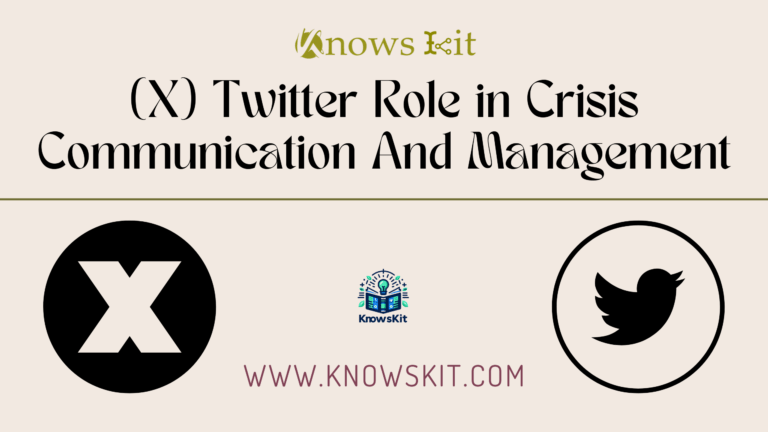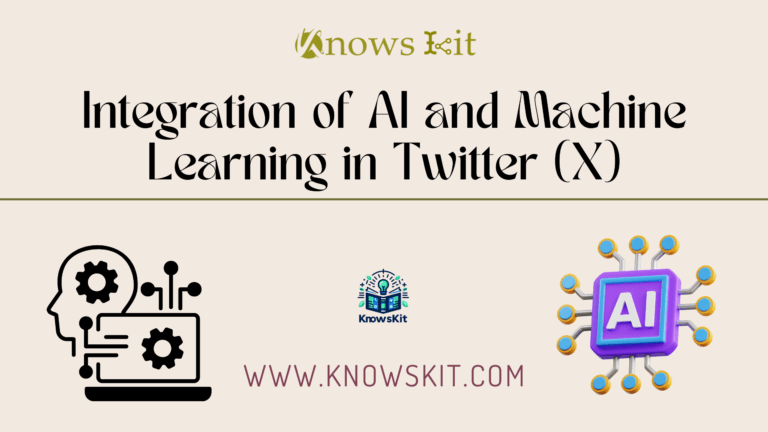Evolution of Twitter’s User Interface
Twitter, a name synonymous with modern social media, has undergone a fascinating transformation since its inception. The user interface (UI), a critical aspect of any digital platform, plays a pivotal role in shaping user experience. In this comprehensive blog post, we will dive deep into the Evolution of Twitter’s User Interface, tracing its journey from a simple text-based layout to the dynamic, feature-rich design we see today. As we unravel the layers of Twitter’s UI development, we’ll gain insights into how these changes have mirrored user needs and technological advancements.
Also Read:- Impact of Twitter on Mainstream Media
The Beginnings of Twitter’s User Interface

Twitter’s Initial Interface: Simplicity and Limitations
In its early days, Twitter’s interface was a model of simplicity. Launched in 2006, it featured a basic text-input box and a timeline of updates. This minimalistic design, however, was not without its limitations. Users faced challenges with navigation and interaction, leading to a growing demand for a more intuitive and feature-rich interface.
Key Milestones in the Early Years
- 2007: Introduction of the @mention feature, revolutionizing user interaction.
- 2009: Deployment of the hashtag (#), a game-changer in content categorization.
Case Study: The introduction of these features marked a significant turning point in Twitter’s history. They not only enhanced user engagement but also became cultural phenomena, influencing how we communicate online.
When Twitter first emerged, it presented a radically simple interface. This bare-bones approach was part of its charm, but also its challenge. The initial design focused on delivering messages — tweets — in real-time, but lacked features that are now considered standard in social media, such as the ability to easily follow conversations or search for specific topics.
- Early Interface Limitations: Users initially struggled with discovering content and managing interactions, leading to Twitter’s introduction of features like the ‘Retweet’ button and the ‘Like’ (formerly ‘Favorite’) feature.
- Also Read:- (X)Twitter and Politics
- Also Read:- 5 Proven (X) Twitter Algorithm Strategies to Triumph Twitter In 2024
Major Redesigns and Their Impacts

The 2010 Redesign: A Leap Towards Modernization
This redesign was a bold statement that Twitter was ready to evolve beyond a simple microblogging platform. The introduction of a two-panel layout not only made the interface more visually appealing but also more functional. The right-hand panel offered a glimpse into trending topics, suggested follows, and more, giving users a richer experience.
- User Adaptation: While some long-time users found the change jarring, new users welcomed the more intuitive navigation. This redesign marked a pivotal moment where Twitter started to balance the needs of its growing user base with its original simplicity.
The 2017 Overhaul: Embracing Visuals and Intuitiveness
In 2017, Twitter took a significant leap, focusing on visual appeal and user-friendliness. Key changes included:
- Rounded profile pictures, making the interface more approachable.
- Bolder headlines for better readability.
- Intuitive icons, enhance overall user navigation.
The shift to rounded profile pictures was more than just an aesthetic change; it was about making the platform feel more friendly and less formal. The use of bold headlines and intuitive icons made information more accessible, ensuring that even new users could navigate the platform with ease.
- Design Philosophy: This overhaul was reflective of a broader trend in social media towards cleaner, more engaging designs that prioritize user experience.
Analysis: These changes, while initially met with resistance, eventually proved successful in improving the overall user experience, as evidenced by a gradual increase in user engagement and time spent on the platform.
- Also Read:- (X) Twitter Analytics
- Also Read:- Brand Building and Marketing Strategies on Twitter (X)
- Also Read:- (X) Twitter Role in Crisis Communication And Management
Features and Functionalities

Evolution of Tweet Composing and Interaction
Twitter’s journey in refining tweet composition and interaction is a testament to its commitment to user experience. One of the most notable changes was the expansion from 140 to 280 characters in 2017. This shift significantly altered the way users communicated, allowing for more detailed and expressive tweets.
- Before and After: The initial 140-character limit encouraged brevity, while the 280-character limit opened doors for more nuanced conversations.
- Threaded Replies and Quote Tweets: Introduced to enhance conversations and context.
Media Integration in Tweets
The way Twitter has integrated media into tweets over the years has significantly enhanced user engagement.
- Introduction of Images and Videos: Enabling users to share visual content directly in tweets.
- GIF Support: Adding a fun and expressive element to tweets.
Table: Timeline of Media Feature Additions
| Year | Feature Introduced |
|---|---|
| 2011 | Photo Sharing |
| 2012 | Video Uploads |
| 2014 | GIF Support |
Twitter’s User Interface and Mobile Adaptation
Transition to Mobile-First Design
With the surge in mobile usage, Twitter pivoted to a mobile-first design philosophy. This transition was crucial in ensuring a seamless experience across devices.
- Mobile vs. Desktop: A comparison of UI elements and functionalities tailored for different platforms.
- Responsive Design: Key to accommodating various screen sizes and resolutions.
Enhancements for Mobile Users
Twitter has continually updated its mobile app with features that cater specifically to smartphone users.
- Push Notifications: Keeping users engaged with real-time updates.
- Swipe Gestures: Simplifying navigation and interaction on touch-screen devices.
- Also Read:- Influencer Marketing on Twitter (X)
- Also Read:- (X) Twitter and Mental Health
Criticisms and User Feedback

User Feedback on Various Redesigns
Over the years, each redesign of Twitter’s User Interface has been met with both praise and criticism. User feedback has been a mix of appreciation for innovation and nostalgia for previous layouts.
- Quoted Tweets: Users expressing their opinions on various UI changes.
- Balancing Act: How Twitter has responded to feedback while maintaining its vision for the platform.
Balancing User Needs with Brand Vision
Managing user expectations while innovating has been a tightrope walk for Twitter. Various case studies have shown how controversial changes, such as the algorithmic timeline, have affected user engagement.
Twitter’s User Interface in the Context of Accessibility

Accessibility Features in Twitter’s UI
In recent years, Twitter has placed a strong emphasis on making its platform accessible to all users. This commitment is reflected in several key UI enhancements:
- Introduction of Alt-Text for Images: Allows visually impaired users to understand the context of images.
- Color Contrast Adjustments: Ensures better readability for users with visual impairments.
- Screen Reader Improvements: Enhances the experience for users relying on assistive technologies.
Twitter’s commitment to accessibility is a crucial aspect of its UI evolution. By introducing alt-text for images, the platform not only complied with accessibility standards but also underscored the importance of inclusivity in social media. Adjustments for color contrast and improved screen reader support were significant steps in ensuring that Twitter’s content is accessible to all users, regardless of their physical abilities.
- Ongoing Efforts: Twitter’s accessibility improvements are an ongoing process, with the platform continuously seeking feedback from the community to enhance these features.
Quotes from Accessibility Advocates: Highlighting the importance of these changes, with experts in the field commending Twitter for its efforts to make social media more inclusive.
- Also Read:- (X) Twitter Policies and User Governance
- Also Read:- Integration of AI and Machine Learning in Twitter (X)
The Role of User Interface in Twitter’s Growth
The UI’s role in Twitter’s growth cannot be overstated. Each UI update has not only aimed to improve the user experience but also to keep the platform relevant in an increasingly competitive social media landscape. As user behaviors and expectations have evolved, so has Twitter’s UI, ensuring that the platform remains a preferred choice for real-time communication.
- Engagement Metrics: With each UI update, Twitter has seen shifts in key metrics like daily active users and time spent on the platform, indicating the direct impact of UI on user engagement.
Correlation Between Twitter’s User Interface Changes and User Growth
The evolution of Twitter’s User Interface has had a significant impact on its user base growth. Each major redesign has been followed by a noticeable change in user engagement and sign-ups.
- Graphs and Statistics: Showcasing the correlation between UI changes and spikes in user growth.
- User Retention and Engagement: How UI improvements have contributed to keeping users active on the platform.
Twitter’s User Interface Innovations as a Response to Market Trends
Twitter’s UI changes have not only been about aesthetics but also about adapting to evolving market trends and user behaviors.
- Live Streaming and Fleets: Responses to the rise of video content and ephemeral stories in social media.
- Algorithmic Timeline: A move to enhance content relevancy, mirroring changes in user content consumption patterns.
- Also Read:- (X) Twitter API and Third-Party Applications
- Also Read:- (X) Twitter Business Model and Monetization Strategies
Comparing Twitter’s User Interface Evolution with Competitors
Twitter vs. Other Social Platforms: A UI Comparison
Twitter’s approach to UI design has been unique, especially when compared to other social media giants like Facebook and Instagram.
Comparing Twitter’s User Interface Evolution with Competitors
In the dynamic world of social media, user interface (UI) plays a pivotal role in attracting and retaining users. Twitter, one of the leading social media platforms, has undergone several UI changes over the years to enhance user experience and stay competitive in the market. To gain a comprehensive understanding, let’s compare Twitter’s UI evolution with its competitors.
1. Twitter vs. Facebook:
- Visual Consistency: Twitter has maintained a more consistent visual design over the years, with incremental changes. In contrast, Facebook has introduced major UI overhauls, such as the transition from the classic blue theme to a more dynamic and personalized layout.
- Content Presentation: Twitter’s timeline remains primarily chronological, emphasizing real-time updates. Facebook, on the other hand, utilizes algorithms to curate content in users’ feeds, focusing on engagement and personalized recommendations.
2. Twitter vs. Instagram:
- Media-Centric Design: Instagram’s UI revolves around visual content, showcasing images and videos prominently. Twitter has adapted by placing a stronger emphasis on multimedia, integrating images, GIFs, and videos directly into the timeline.
- Stories Feature: Instagram introduced Stories, a feature Twitter adopted with “Fleets.” While Twitter experimented with ephemeral content, Instagram’s Stories feature has become more deeply integrated into its UI.
3. Twitter vs. LinkedIn:
- Professional vs. Casual: LinkedIn’s UI is tailored for professional networking and job searching, with a focus on profiles, connections, and endorsements. Twitter, although used for professional purposes, maintains a more casual and conversational tone in its UI.
- Content Format: LinkedIn relies heavily on long-form articles and job postings. Twitter offers a broader range of content formats, including short tweets, threads, and multimedia, accommodating different communication styles.
4. Twitter vs. TikTok:
- Short-Form Video: TikTok is renowned for its short-form video format, while Twitter introduced “Twitter Spaces” for audio conversations, aligning with the growing popularity of audio content.
- Algorithmic Feed: TikTok’s algorithm-driven feed serves users content based on their preferences, leading to rapid content discovery. Twitter’s algorithm has evolved to prioritize relevant tweets and discussions.
5. Twitter vs. Snapchat:
- Ephemeral Content: Snapchat popularized the concept of ephemeral content through disappearing photos and videos. Twitter experimented with Fleets, a similar feature, but later discontinued it due to user engagement concerns.
- Privacy Settings: Snapchat’s UI places a strong emphasis on user privacy and control over who can view content. Twitter has also enhanced its privacy settings but primarily focuses on public discourse.
- Distinctive Features: Exploring what sets Twitter’s UI apart from its competitors.
- Table: Key UI Elements Compared
| Feature | |||
|---|---|---|---|
| Profile Layout | Minimalistic | Informational | Visual |
| News Feed | Chronological | Algorithmic | Visual-Focused |
| Media Integration | Extensive | Diverse | Core |
The Future of Twitter’s User Interface
Predictions and Upcoming Trends in Twitter’s User Interface Design
As we look toward the future, it’s exciting to speculate on how Twitter might continue to evolve its UI to meet emerging technologies and user expectations.
- Expert Opinions: Insights into potential future UI changes.
- Emerging Technologies: The impact of AI, VR, and AR on future UI design possibilities.
The Role of Emerging Technologies
Incorporating cutting-edge technologies could drastically change how users interact with Twitter.
- Artificial Intelligence: Tailoring user experience based on individual behaviors.
- Virtual and Augmented Reality: Offering immersive and interactive ways to engage with content.
Conclusion: Evolution of Twitter’s User Interface
The journey of Twitter’s user interface is a vivid illustration of how digital platforms evolve to meet the changing needs of their users and the advancements in technology. From its simple, text-based origins to the feature-rich, visually appealing interface of today, Twitter has continuously adapted to enhance user experience and engagement. This evolution is a testament to the importance of UI design in social media’s ever-changing landscape. As Twitter moves forward, it will undoubtedly continue to innovate, shaping the way we communicate and interact online.
- Also Read:- Cultural Influence and Trends on Twitter (X)
- Also Read:- Twitter VS Other Social Platforms: Comparative Analysis
FAQ: Evolution of Twitter’s User Interface
Evolution of Twitter’s User Interface: From Start to Present
Beginning: Twitter started with a basic text-based UI, focusing on delivering real-time messages.
Major Changes: Over the years, Twitter introduced features like @mentions, hashtags, and media integration, and expanded its character limit.
Current State: Today, Twitter offers a feature-rich, visually appealing interface optimized for both web and mobile use.
What Were the Most Significant Redesigns in Twitter’s UI History?
2010 Redesign: Introduced a two-panel layout, offering additional information and improved navigation.
2017 Overhaul: Focused on visual appeal and user-friendliness with rounded profile pictures, bolder headlines, and intuitive icons.
Impact of Expanding the Character Limit from 140 to 280
Initial Limit: The 140-character limit encouraged concise, quick communication.
After Expansion: The 280-character limit allowed for more detailed discussions, enhancing the depth of conversations on the platform.
How Has Mobile Usage Influenced Twitter’s UI?
Shift to Mobile-First: Recognizing the growing number of mobile users, Twitter adapted its UI for a seamless mobile experience.
Mobile-Specific Features: Introduction of features like push notifications and swipe gestures to improve usability on mobile devices.
Twitter’s Commitment to Accessibility in UI Design
Features for Accessibility: Introduction of alt-text for images, color contrast adjustments, and screen reader support.
Ongoing Improvements: Continuous updates based on community feedback to enhance accessibility.
Twitter’s UI Compared to Other Social Media Platforms
Unique Aspects: Twitter’s minimalistic profile layout, chronological news feed, and focus on text over visuals set it apart.
Comparison with Competitors: Platforms like Facebook and Instagram have a more visual-focused and algorithmic approach to content presentation.
User Feedback and Its Influence on Twitter’s UI Changes
User Reactions: Each UI update has seen mixed reactions, with Twitter balancing innovation with user preferences.
Adapting to Feedback: Twitter has made adjustments based on user responses, ensuring the platform remains user-friendly and modern.
Future Technologies and Twitter’s UI
Potential Tech Influences: AI, VR, and AR might bring more personalized and immersive experiences to Twitter’s UI.
Speculative Changes: These technologies could lead to features like AI-curated timelines or VR/AR integrated content.
Possibility of Further Character Limit Increases
Future Prospects: While there are no immediate plans, Twitter may consider further expanding the character limit if it aligns with user needs and platform goals.
Role of UI in Twitter’s User Growth and Engagement
UI and Growth Correlation: Each significant UI update has led to increased user engagement and growth.
User Retention: Improvements in UI have played a crucial role in keeping users active and engaged on the platform.
What recent improvements has Twitter made to its DM interface on Android?
Redesign for DMs on Android: Twitter launched a more modern interface for direct messages on Android, aligning it with the iOS experience. This update brought an improved composer, better tweet forwarding, and clearer read receipts. The redesign aimed to enhance the DM experience and make it more consistent with the rest of the app
What are some user-friendly features of the new Twitter UI?
Enhanced Side Panel: The new UI includes a side panel that opens up more information and media links without leaving Twitter. This feature allows for a richer and more integrated user experience.
Improved Twitter Networking: The new layout and functionalities are designed to enhance Twitter networking and marketing efforts
How does the new Twitter UI impact media interaction?
Inline Media Viewing: Users can now view different media links directly within Twitter, thanks to the inline media feature in the side panel. This integration allows for a more seamless and engaging content experience.
Are there any downsides to the new Twitter UI?
Limitations in Retweeting and Replying: The new UI has a few drawbacks, such as the inability to add comments with the new Retweet button and limitations in automatically replying to several people simultaneously
How does the new UI cater to mobile Twitter users?
Mobile App Integration: With most users accessing Twitter on mobile devices, the new UI is designed to work efficiently with popular Twitter clients and apps, enhancing the mobile Twitter experience.