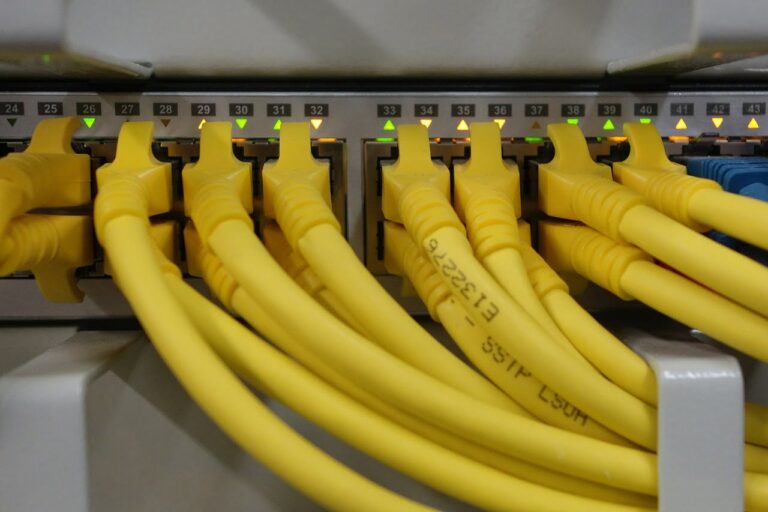Introduction to Zimbra Email Server
Zimbra Collaboration, also known as Zimbra Collaboration Suite (ZCS) before 2019, is a comprehensive software suite combining an email server with a web client. Imagine a platform that simplifies your email communication while offering robust collaboration tools – that’s Zimbra for you.
Overview
What sets Zimbra apart is its open-source nature, ensuring security and speed in messaging and collaboration. Think of Zimbra as your reliable partner for managing your digital communications seamlessly.
Key Features
Zimbra stands out for its native two-way sync with mobile devices, synchronizing mail, contacts, and calendar items with various mail clients, including Microsoft Outlook. It’s like having your virtual office in your pocket, always in sync with your team.
History of Zimbra
Zimbra’s journey began with its development by Liquid Sys, which later became Zimbra, Inc. in 2005. It quickly caught the attention of big names like Yahoo! and VMware.
Early Development
Imagine the early days of email innovation, with Zimbra leading the charge with its groundbreaking collaboration suite first released in 2005.
Acquisitions and Ownership Changes
The suite’s potential was recognized by Yahoo! in 2007, leading to its acquisition, and later, VMware took the helm in 2010. These changes signified the growing importance of effective email collaboration tools in the corporate world.

Components of Zimbra
Zimbra is not just an email server; it’s a complete package with both client and server components, offering diverse functionalities.
Client and Server Components
Zimbra’s architecture includes client and server components, providing a robust structure for all your communication needs. It’s like having a well-oiled machine ensuring smooth email exchanges and collaboration.
Zimbra Desktop
Previously, Zimbra offered a desktop email client, Zimbra Desktop, a testament to its commitment to providing versatile solutions. Although it’s now discontinued, it represents Zimbra’s evolving nature in adapting to user needs.
Zimbra Web Client
The Zimbra Web Client is a powerhouse of features, supporting email, group calendars, and even videoconferencing.
Features of Zimbra Email Server
With document sharing, chat, and advanced search capabilities, it’s like having a multi-tool in your digital toolkit.
User Interface and Tools
Its user-friendly interface, powered by the Zimbra Ajax Toolkit, offers intuitive navigation and efficient management of your digital workspace. It’s akin to having a smart assistant, making your online collaboration effortless and productive.
Zimbra Server Capabilities
At the heart of Zimbra’s infrastructure is the Zimbra Server, a versatile and powerful component supporting a wide range of functionalities.
Integration with Open-source Projects
Zimbra Server integrates with several open-source projects, showcasing its commitment to leveraging community-driven innovations. This approach is akin to assembling a team of experts, each contributing their unique skills to enhance the server’s capabilities.
Functionality and Compatibility
As a multifaceted server, it not only acts as an IMAP and POP3 server but also supports various protocols and services like CalDAV, CardDAV, and SMTP. Imagine a Swiss Army knife, Zimbra Server is just as multifunctional, catering to diverse communication and collaboration needs.
Licensing and Distribution
Zimbra’s flexibility extends to its licensing and distribution, catering to different user preferences and requirements.
Open-source vs Commercial Versions
Users can choose between the open-source version for general use or the commercially supported “Network Edition” for more exclusive features. This choice is like selecting between a standard and a premium package, each with its own set of benefits.
Zimbra Public License
Previously, Zimbra was distributed under the Zimbra Public License, aligning with the ethos of open-source software development. This approach is akin to sharing a recipe with the community, allowing everyone to contribute and benefit from collective knowledge.
Installation and Setup
Setting up Zimbra is a straightforward process, designed to be user-friendly and efficient.
System Requirements
Before installation, it’s essential to understand the system requirements, ensuring a smooth setup process. It’s like checking the ingredients list before starting to cook a new recipe.
Installation Process
The installation process is streamlined, guiding users through each step to successfully set up the server and client components. Think of it as assembling a puzzle, where each piece fits perfectly to complete the picture.
User Experience
Zimbra prioritizes user experience, offering tools and features that enhance email management and collaboration.
Email Management
With Zimbra, managing emails becomes a breeze, thanks to its intuitive interface and powerful organization tools. It’s like having a personal assistant, sorting and filing your emails efficiently.
Collaboration Tools
The suite’s collaboration tools facilitate teamwork and communication, making it easier to coordinate with colleagues and partners. Imagine a virtual meeting room, where ideas are exchanged, and plans are made effortlessly.
Security and Compliance
Security is a paramount concern for Zimbra, ensuring that users’ data remains protected and compliant with industry standards.
Built-in Security Features
Zimbra incorporates advanced security measures like anti-malware features and S/MIME for email encryption. It’s akin to having a digital fortress, safeguarding your communications against external threats.
Compliance with Industry Standards
Staying compliant with industry standards, Zimbra ensures that businesses can trust the platform for secure and reliable communication. Think of it as a seal of approval, confirming the suite’s adherence to high-security norms.
Zimbra’s Market Position
In the competitive world of email servers, Zimbra holds a unique position.
Comparison with Competitors
Zimbra stands out with its blend of open-source flexibility and robust commercial features, setting it apart from competitors. It’s like comparing a versatile all-terrain vehicle with standard cars, each suited for different terrains.
User Base and Popularity
The suite’s popularity among diverse user groups, from individual users to large corporations, reflects its adaptability and effectiveness. Imagine a tool that’s equally loved by DIY enthusiasts and professional craftsmen, that’s Zimbra for its users.
Technical Support and Community
Support and community engagement are vital aspects of Zimbra’s ecosystem.
Official Support
Zimbra provides comprehensive official support, ensuring users have access to expert assistance whenever needed. It’s like having a knowledgeable guide available during a challenging hike.
Community Contributions
The active community around Zimbra contributes significantly to its development and troubleshooting. This collaboration is akin to a neighborhood watch, where everyone contributes to the community’s well-being.
Customization and Extensibility
Zimbra’s customization options allow users to tailor the suite to their specific needs.
Zimlet Functionality
Zimlets offer extended functionalities, enabling users to integrate additional features or connect with other services. This flexibility is like adding custom modifications to your car, enhancing its performance and aesthetics.
Customization Options
The suite’s customization capabilities ensure that it can adapt to varying business requirements, much like a tailor-made suit, designed to fit perfectly.
Integration with Other Services
Zimbra seamlessly integrates with various services, enhancing its utility and versatility.
Email Clients
It supports synchronization with multiple email clients, ensuring users can
continue to use their preferred platforms while benefiting from Zimbra’s features. Think of it as a universal remote, capable of controlling a wide range of devices with ease.
Mobile Device Synchronization
The suite’s ability to synchronize with mobile devices means users can stay connected on the go. It’s like having a portable command center, ensuring you’re always in touch with your team, no matter where you ar
Future Developments and Updates
Staying ahead in technology, Zimbra continually evolves, adding new features and improvements.
Recent Updates
Regular updates ensure that Zimbra remains a cutting-edge solution for email and collaboration needs. These updates are like periodic tune-ups, keeping the software running smoothly and efficiently.
Future Roadmap
Looking ahead, Zimbra’s roadmap promises exciting developments, ensuring it remains a top choice for users seeking a comprehensive email solution. Imagine a roadmap guiding you through a scenic and evolving landscape, that’s Zimbra’s journey into the future.
Conclusion
Zimbra Email Server is more than just an email solution; it’s a comprehensive suite designed for effective communication and collaboration.
Summary of Key Points
From its user-friendly interface to its robust security measures, Zimbra offers a complete package for modern communication needs. It’s like a Swiss Army knife, equipped for every communication challenge
Final Thoughts
Whether for individual use or within a large organization, Zimbra stands out as a reliable, versatile, and innovative choice. It’s a platform that not only meets current communication needs but also evolves to address future challenges.
Read More :- Knows Kit